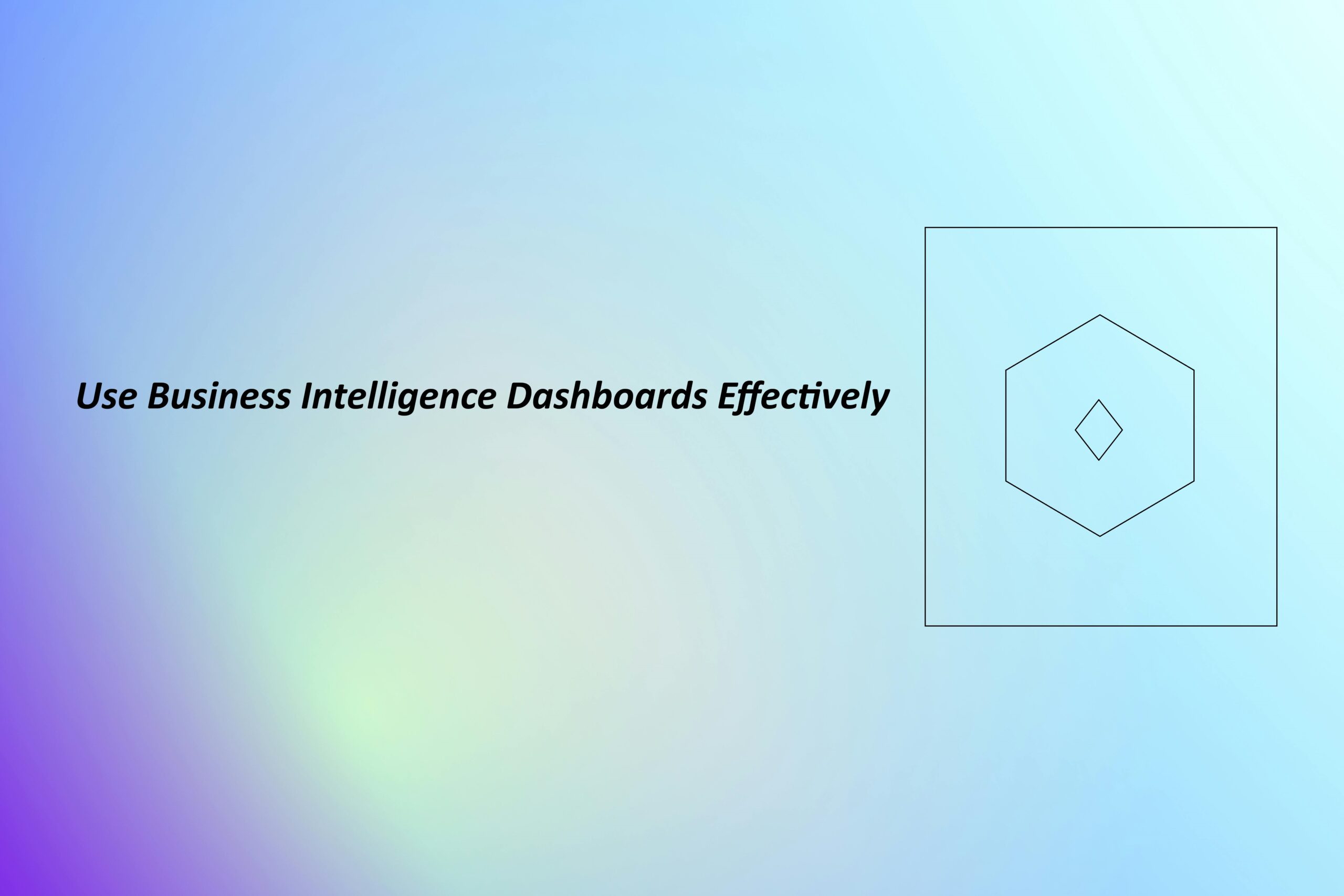Business intelligence (BI) dashboards have become indispensable tools for companies looking to make data-driven decisions. Understanding how to use business intelligence dashboards effectively can significantly enhance your ability to analyze data and drive strategic decisions. This article will guide you through the best practices for maximizing the potential of your BI dashboards.
Understanding Business Intelligence Dashboards
Before diving into how to use these dashboards effectively, it’s crucial to understand what they are. Business intelligence dashboards are visual interfaces that display key performance indicators (KPIs), metrics, and other important data points for an organization. They aggregate and arrange information on a single screen, providing a comprehensive overview of business performance.
Benefits of Using BI Dashboards
- Centralized Data: BI dashboards compile data from multiple sources into one centralized location.
- Real-Time Analysis: They offer real-time data analysis, allowing for timely decision-making.
- Enhanced Data Visualization: With advanced graphical representations, data becomes easier to understand and interpret.
- Improved Collaboration: Dashboards facilitate better communication among team members by providing a shared view of the data.
How to Use Business Intelligence Dashboards Effectively
To leverage the full potential of BI dashboards, it is essential to follow some best practices. Here are key strategies to ensure your business intelligence dashboards are used effectively.
Define Clear Objectives
Start by defining what you aim to achieve with your BI dashboard. Whether it’s monitoring sales performance, tracking customer engagement, or managing inventory, having clear objectives will guide the design and functionality of your dashboard.
Choose Relevant KPIs
Selecting the right KPIs is crucial. Focus on metrics that align with your business goals and provide actionable insights. Overloading your dashboard with too many metrics can lead to confusion and dilute the impact of critical data points.
Design for User-Friendliness
A user-friendly design is vital for effective use. Ensure that your dashboard is intuitive and easy to navigate. Use consistent color schemes, readable fonts, and logical layout structures to enhance user experience.
Utilize Real-Time Data
One of the significant advantages of BI dashboards is their ability to provide real-time data. Make sure your dashboard integrates with real-time data sources to give up-to-date insights. This capability allows for quicker response times to changing business conditions.
Provide Context to Data
Data in isolation can be misleading. Always provide context to the numbers displayed on your dashboard. Use comparisons, benchmarks, and historical data to give users a comprehensive understanding of the metrics.
Implementing BI Dashboards Across Departments
Sales and Marketing
For sales and marketing teams, BI dashboards can track campaign performance, sales pipelines, and customer behavior. By visualizing this data, teams can identify successful strategies and areas needing improvement.
Finance
Finance departments can use dashboards to monitor financial health, track expenses, and forecast revenue. This real-time financial data is crucial for budgeting and strategic planning.
Operations
Operations teams benefit from dashboards by monitoring supply chain performance, production metrics, and inventory levels. These insights help optimize processes and reduce operational costs.
Common Pitfalls to Avoid
While BI dashboards offer numerous benefits, there are common pitfalls that can undermine their effectiveness. Avoid these mistakes to ensure your dashboards are as effective as possible.
Overcomplicating the Dashboard
Avoid the temptation to include every possible metric. Focus on what’s truly important and ensure the dashboard remains clear and actionable.
Ignoring User Feedback
Regularly seek feedback from users to understand their needs and pain points. Ignoring this feedback can lead to a dashboard that doesn’t meet user requirements.
Failing to Update Regularly
Data needs and business goals evolve over time. Regularly review and update your dashboards to ensure they remain relevant and useful.
Conclusion
Learning how to use business intelligence dashboards effectively can transform the way your organization makes decisions. By defining clear objectives, choosing relevant KPIs, designing user-friendly interfaces, utilizing real-time data, and providing context, you can maximize the impact of your BI dashboards. Avoid common pitfalls by keeping your dashboards simple, seeking user feedback, and ensuring regular updates. With these strategies, your organization can leverage BI dashboards to drive strategic decisions and achieve business success.
FAQs
What is a business intelligence dashboard?
A business intelligence dashboard is a visual tool that displays key metrics and data points, providing an overview of business performance.
How can BI dashboards improve decision-making?
BI dashboards improve decision-making by providing real-time data, visualizing key metrics, and facilitating a better understanding of business performance.
What are some best practices for using BI dashboards?
Best practices include defining clear objectives, choosing relevant KPIs, designing for user-friendliness, utilizing real-time data, and providing context to data.
What should I avoid when using BI dashboards?
Avoid overcomplicating the dashboard, ignoring user feedback, and failing to update the dashboard regularly to ensure it remains relevant and effective.
By following these guidelines and continuously refining your approach, you can harness the full potential of business intelligence dashboards, turning data into actionable insights and strategic decisions.