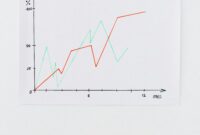In today’s data-driven world, knowing how to train your team on business intelligence tools is crucial for any organization looking to leverage data for strategic decision-making. Business intelligence (BI) tools transform raw data into meaningful insights, helping companies make informed decisions, predict trends, and improve overall performance. However, the effectiveness of these tools depends largely on how well your team can use them. In this article, we will discuss various strategies to ensure your team is proficient in using BI tools, ensuring optimal utilization and integration into your business processes.
Understanding the Importance of Business Intelligence Training
What Are Business Intelligence Tools?
Business intelligence tools are software applications that collect, process, and analyze large volumes of data to provide actionable insights. These tools include data visualization software, data warehousing tools, and advanced analytics platforms. Some popular BI tools are Tableau, Power BI, QlikView, and Looker. These tools help businesses monitor performance, identify trends, and make data-driven decisions.
How to Train Your Team on Business Intelligence Tools
Assessing Your Team’s Current Skill Level
Before diving into training, it’s essential to assess your team’s current skill level with BI tools. This initial assessment will help you tailor the training program to meet the specific needs of your team members. You can conduct surveys, interviews, or practical tests to gauge their familiarity with BI concepts and tools.
Developing a Structured Training Plan
A well-structured training plan is the backbone of successful BI tool adoption. Here are some steps to develop an effective training plan:
- Identify Training Objectives: Define clear objectives for what you want to achieve with the training. These could include understanding specific tools, improving data analysis skills, or learning to create custom dashboards.
- Choose the Right Training Format: Depending on your team’s preferences and needs, you can opt for various training formats such as in-person workshops, online courses, webinars, or hands-on sessions.
- Select Appropriate Training Materials: Use a mix of training materials, including video tutorials, user manuals, and practical exercises. Providing access to a sandbox environment where team members can practice without affecting live data can be highly beneficial.
Hands-On Training and Real-World Scenarios
Hands-on training is essential for mastering BI tools. Encourage your team to work on real-world scenarios that are relevant to their daily tasks. This practical approach helps in understanding the application of BI tools in actual business situations, thereby increasing the retention of knowledge.
Continuous Learning and Development
BI tools are constantly evolving, with new features and updates being released regularly. Promote a culture of continuous learning within your team to keep them updated with the latest advancements. You can achieve this by:
- Regular Training Sessions: Conduct regular training sessions to introduce new features and functionalities.
- Knowledge Sharing: Encourage team members to share their experiences and insights with the rest of the team. This can be done through regular meetings, internal forums, or collaborative platforms.
- Advanced Training Programs: Offer advanced training programs for team members who want to deepen their expertise in specific areas of BI.
Utilizing External Resources and Expertise
Sometimes, internal training may not be sufficient, especially for advanced BI tools. In such cases, consider leveraging external resources and expertise. You can:
- Hire Expert Trainers: Bring in professional trainers who specialize in BI tools to conduct workshops and training sessions.
- Enroll in Certification Programs: Encourage your team to enroll in certification programs offered by BI tool providers. These certifications validate their expertise and enhance their skills.
- Attend Industry Conferences: Industry conferences and seminars are excellent opportunities for learning about the latest trends and best practices in BI.
Measuring Training Effectiveness
To ensure that your training program is effective, it’s crucial to measure its success. You can use various metrics to evaluate the impact of training on your team’s performance:
- Pre- and Post-Training Assessments: Conduct assessments before and after the training to measure the improvement in skills and knowledge.
- Performance Metrics: Track key performance indicators (KPIs) such as the speed of report generation, accuracy of data analysis, and user satisfaction with BI tools.
- Feedback Surveys: Gather feedback from your team about the training program. Use this feedback to make improvements and address any gaps in the training.
H3: Overcoming Common Training Challenges
Training your team on BI tools can come with its own set of challenges. Here are some common challenges and how to overcome them:
- Resistance to Change: Some team members may be resistant to adopting new tools. Address this by highlighting the benefits of BI tools and providing continuous support.
- Time Constraints: Training requires time, which can be a constraint for busy teams. Schedule training sessions at convenient times and break them into manageable modules.
- Technical Difficulties: Ensure that all technical prerequisites are met before starting the training. Provide technical support to troubleshoot any issues that arise during the training process.
Conclusion
Training your team on business intelligence tools is an investment that can yield significant returns in terms of improved decision-making and business performance. By assessing your team’s current skills, developing a structured training plan, providing hands-on experience, and promoting continuous learning, you can ensure that your team is well-equipped to leverage BI tools effectively. Remember to measure the effectiveness of your training program and address any challenges promptly to achieve the best results.
FAQ
How long does it take to train a team on BI tools?
The duration of training depends on the team’s existing knowledge and the complexity of the BI tools being used. Basic training can take a few weeks, while advanced training might extend over several months.
What are some popular BI tools?
Some popular BI tools include Tableau, Power BI, QlikView, and Looker. These tools offer various features for data visualization, analysis, and reporting.
How can we keep up with the latest BI tool updates?
Promote continuous learning by conducting regular training sessions, encouraging knowledge sharing, and providing access to external resources such as industry conferences and certification programs.
What if some team members are resistant to using BI tools?
Address resistance by highlighting the benefits of BI tools, providing adequate training, and offering continuous support. Showcasing success stories and practical applications can also help in reducing resistance.
Can we use external trainers for BI tool training?
Yes, hiring expert trainers can be beneficial, especially for advanced BI tools. External trainers bring specialized knowledge and can offer insights that may not be available internally.